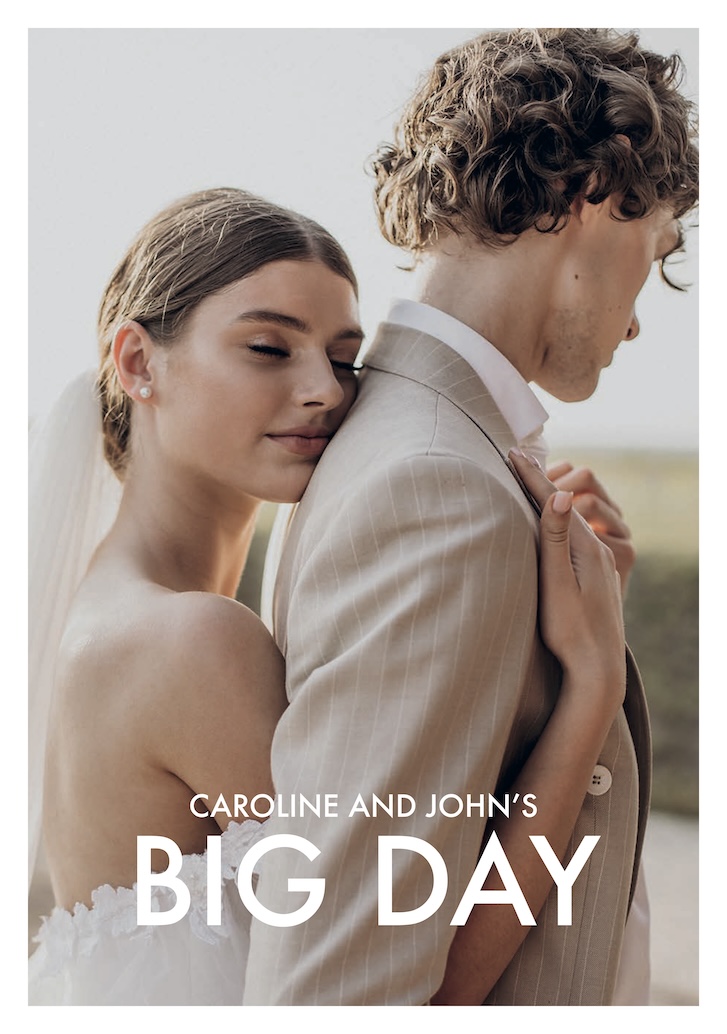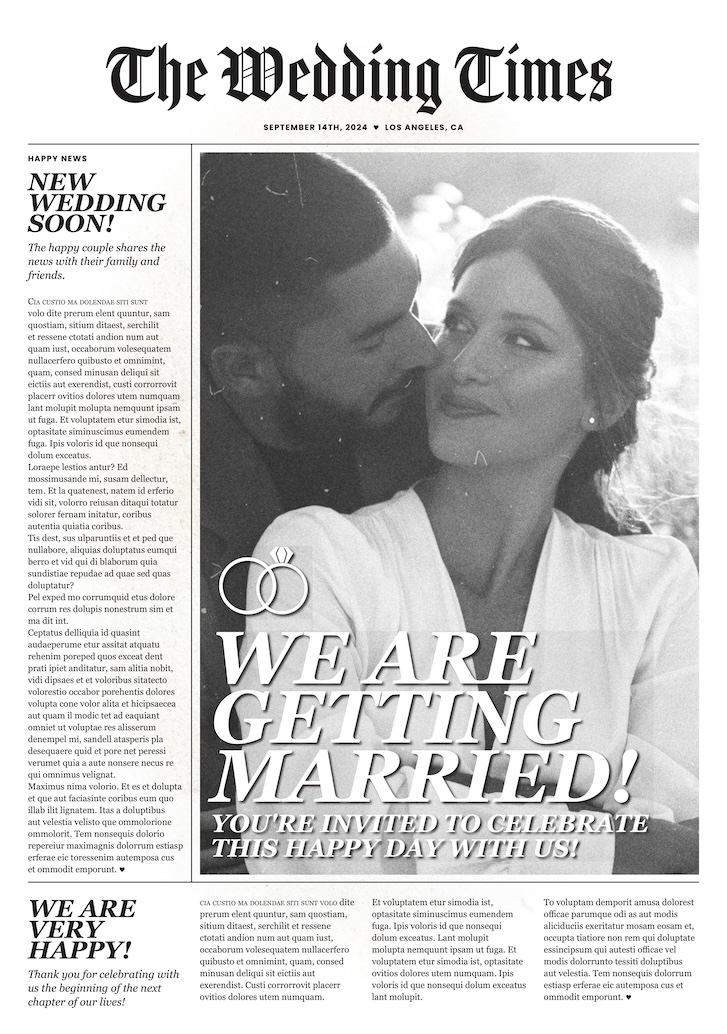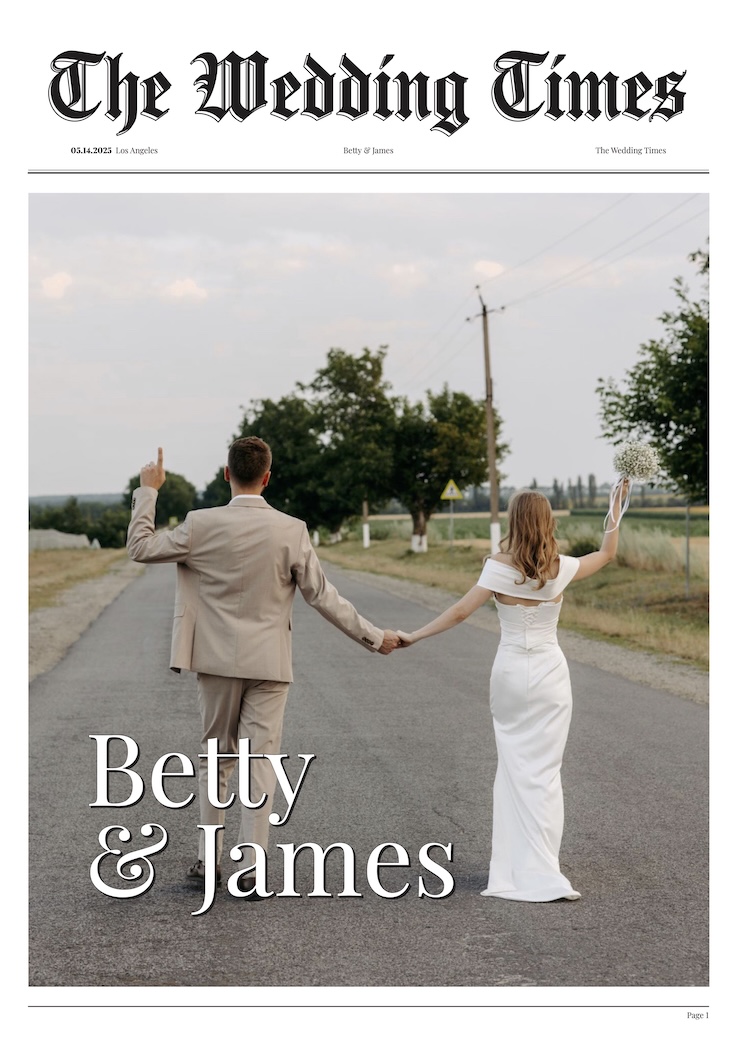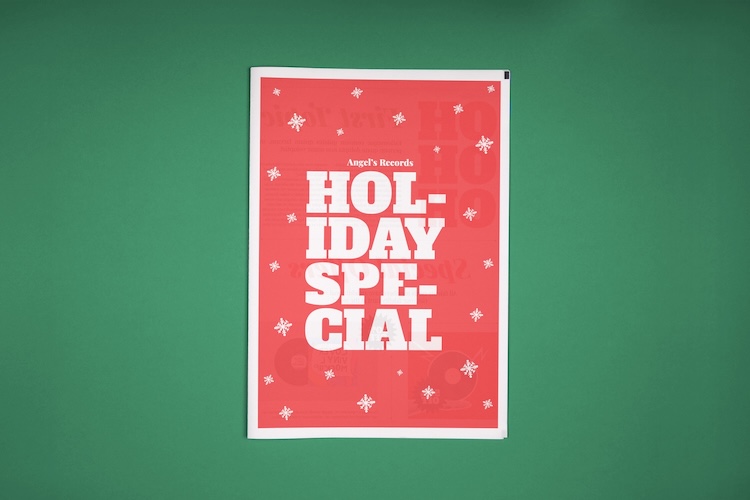MAKE YOUR
WEDDING
NEWSPAPER
Make your wedding newspaper with our guide.
Fast delivery worldwide. Eco-friendly printing process.
About us
How does it work?
A wedding newspaper is quite different from a classical invitation card. It's taller, wider, and allows you to customize every inch of it - to make it look like a real newspaper, with large areas to fill-in with your texts & pictures.
You can include a program, a map, crosswords, the weather forecast, like all the newspapers you find on the news stand.
In order to help you design your newspaper easily, we provide ready-to-use wedding newspaper templates, made for InDesign and Canva.
Even if you don't have any idea about how to make your newspaper, we provide guidelines and you will be able to build it from the software of your choice.
We'll guide you!
Your wedding newspaper in a few steps
Step 1
Steps
Your newspaper in 7 steps
Are you getting married soon and looking for a unique way to create a keepsake for your guests? Why not create a wedding gazette that includes crossword puzzles, the weather forecast for the bride and groom, an event program, and an access card? Here's how to prepare your wedding newspaper in a few easy steps:
1: Decide on the content. Think about what you want to include in the newspaper. Some ideas could be a crossword puzzle, a weather parody, an event program, and an access card.
2: Choose a layout in our newspaper template library or start a new one. Consider how you want your newspaper to look. Will it be four, eight, twelve pages? Will it be a tabloid or broadsheet newspaper?
3: Create your content. Write out your crossword puzzle clues and answers, create a funny weather parody, design your event program, and prepare your access card. Make sure to double-check all of the information for accuracy.
4: Design the newspaper. Use a newspaper template or design your own layout. Keep in mind that newspapers have different sections, so make sure to label each section accordingly.

5: Add photos and graphics. To make your newspaper more visually appealing, add some photos and graphics. You can use pictures of you and your partner, your wedding venue, or any other relevant images.
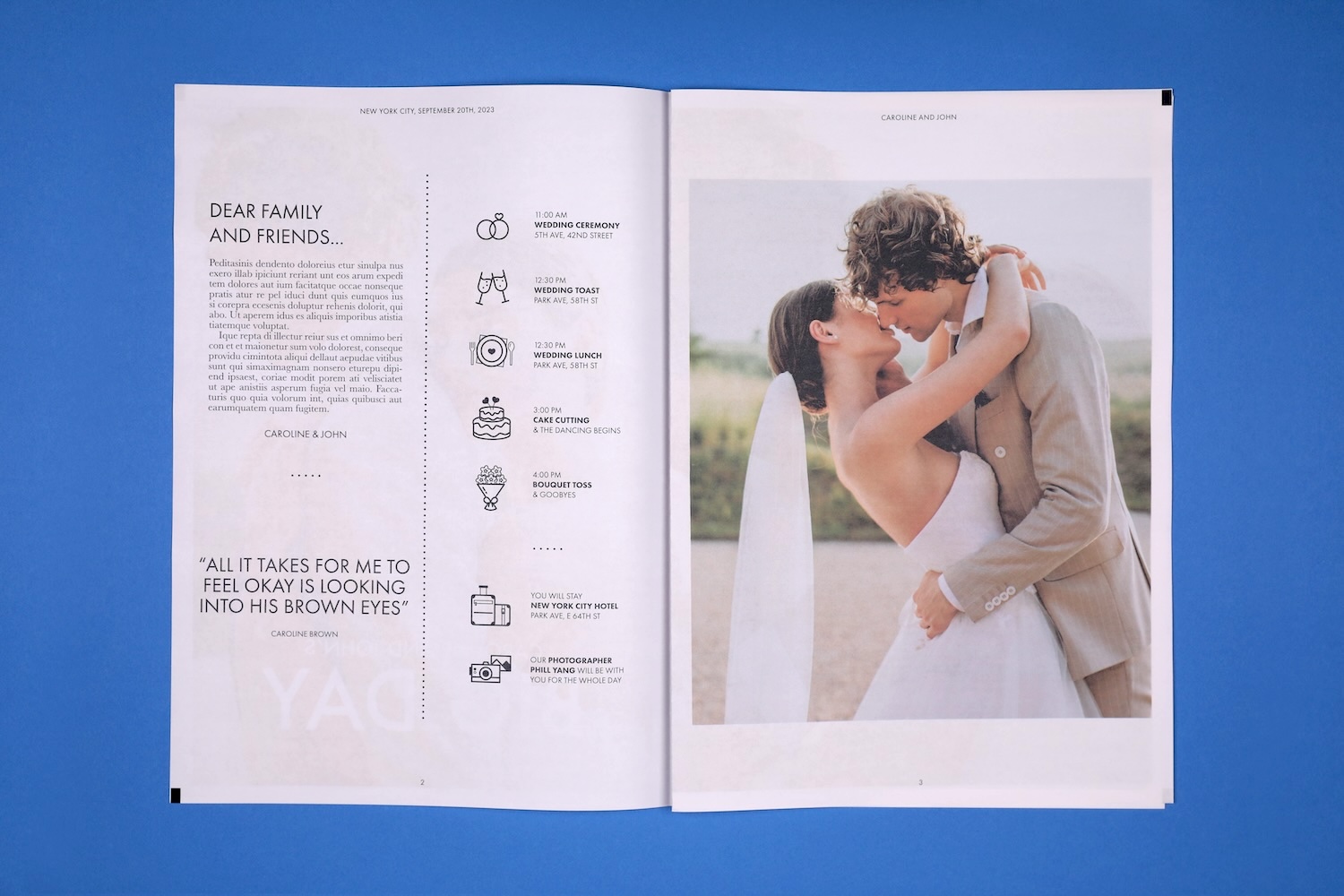
6: Proofread and edit. Before printing, make sure to proofread and edit your newspaper. This is especially important for the crossword puzzle and event program sections to ensure there are no errors or typos.
7: Once you're happy with your design, export it as a PDF, order the number of copies you need and distribute them to your guests. You could place them at each table setting, or have them available at a designated area for guests to pick up on their way into the event.
Congratulations! You have created your own wedding gazette, a true sale of creativity, complete with a crossword puzzle, the bride and groom's weather forecast, the ceremony's program, and an access map. This unique flyer will surely save your guests the trouble of guessing the event's details. Your guests will be thrilled to receive this one-of-a-kind memento of your wedding.
Step 2
Design software
Choosing design software
We recommend creating your layout using Canva or Adobe InDesign. These are two widely used graphic design tools. Here's some information to help you make your choice.
Adobe InDesign is a robust and complex professional design software, designed to provide complete control over layout and typography. InDesign is used by publishing professionals to create magazines, books, and brochures found at your local newsstand.

Canva is known for its user-friendly interface and accessibility to everyone. It's an online platform where users can quickly create designs using pre-made templates, including the layouts we offer on our website.
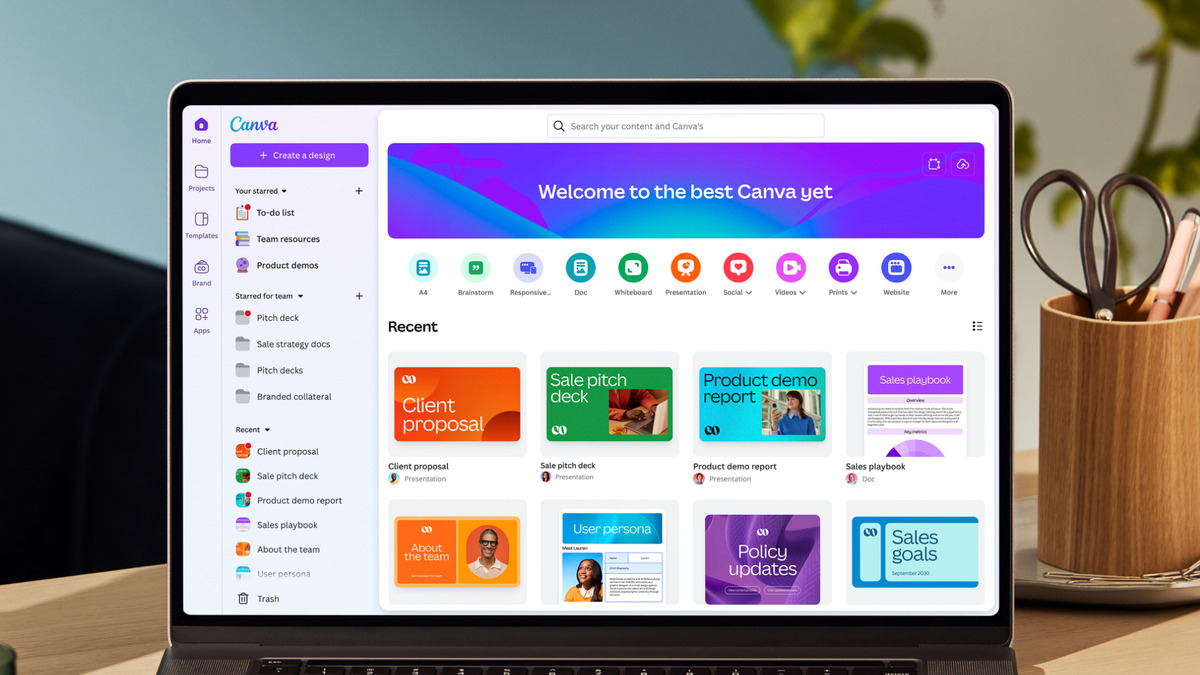
Canva is suitable for most individuals looking for an easy-to-use solution to create their newspaper, which is why we highly recommend its use. InDesign is preferred if you have specific needs or requirements. We offer most of our templates for free for both softwares!
Step 3
Format
Choose your newspaper size

We offer two newspaper formats, allowing you to make a choice that best suits your needs.
Tabloid size is the smaller format. The articles are concise, images play a significant role, and the language is simple and direct. This format is perfect for wedding gazettes aiming to capture the joyful essence of the event, highlighting key moments, amusing anecdotes, and expressive photos. The compact nature of the Tabloid also allows for easy distribution to guests.
Broadsheet size is larger. It is associated with a more formal tone or artistic projects. Articles are generally longer, allowing for elaborate narratives. This format is suitable for wedding gazettes looking to document the event in-depth, showcasing detailed stories about the couple, interviews, or photo features. The Broadsheet offers an elegant aesthetic and can serve as a memorable keepsake for the newlyweds and their guests.
Step 4
Crosswords
Add crossword puzzles to your newspaper!
Adding crossword puzzles to your wedding gazette is a unique way to entertain your guests while sharing fun and personal facts about your couple. Here's how you can create a custom grid:
1. List key words related to your relationship and wedding, such as important locations, dates, or inside jokes that only your close ones will understand.
2. Use an online crossword generator to design your grid. The most popular and widely used one is www.CROSSWORDLABS.com
3. Export the grid as an image and add it to your newspaper.
4. You can also export the answer grid in a smaller size on another page of your newspaper.
This will make your newspaper unique and memorable, providing a personal touch and interaction with your guests.
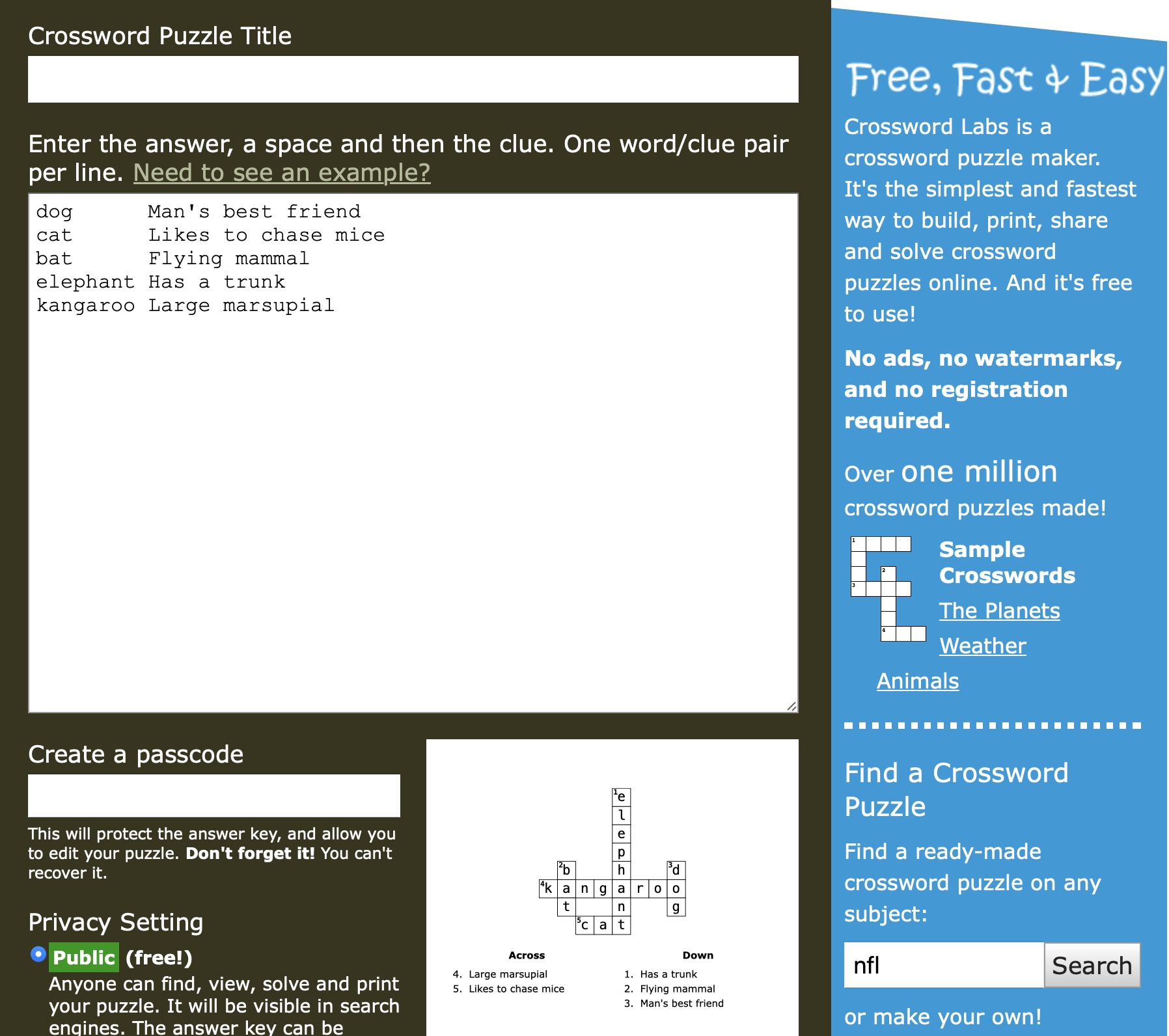
Ready-to-use
Newspaper templates
Download free and ready-to-use wedding newspaper templates! We make it easy for you by providing templates made for both InDesign and Canva. Easily customize these templates to create a unique newspaper that perfectly captures the essence of your special day. Bring your ideas to life and create an unforgettable keepsake of your wedding ceremony.
How does it work?
Print your newspaper
Order a real newspaper at an affordable price thanks to digital printing technology, starting from one single copy. Choose between tabloid and broadsheet formats.
Newspaper printer
Since 2012
International shipping
Fast and reliable
Delivered by UPS
Hand delivery
Need a little help?
Our guides
Testimonials
Our clients share their experiences
We've printed their newspapers.
Linnea H.

Teylor E.

Stacy V

Sarah C.

Rachel D.

Taylor K.

Get your free sample pack
Proof of my own newspaper